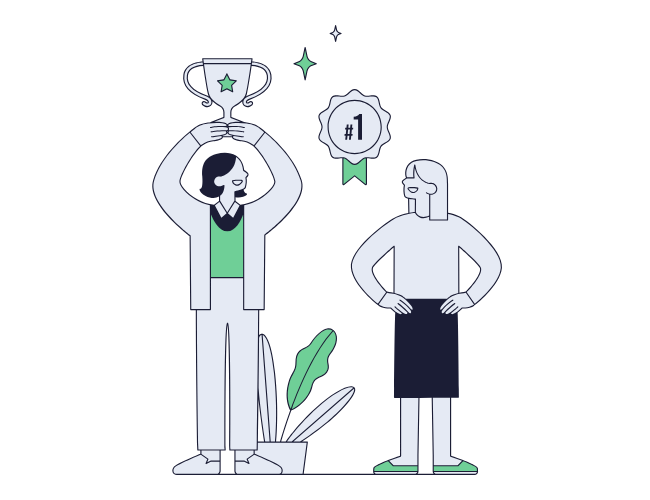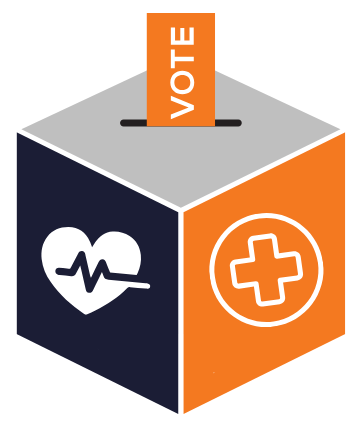Once merely a futuristic concept, artificial intelligence (AI) has now rocketed out of its sci-fi orbit and is quickly becoming a game-changer in the modern workplace. It’s not just influencing employee wellness and health coaching; AI is revolutionizing human resources (HR), redefining the roles of professionals in the field while creating opportunities to enrich employee experience and strengthen corporate culture. This article covers essential AI tools for HR professionals, highlights the benefits of automation in HR, and explores its integration into business practices.
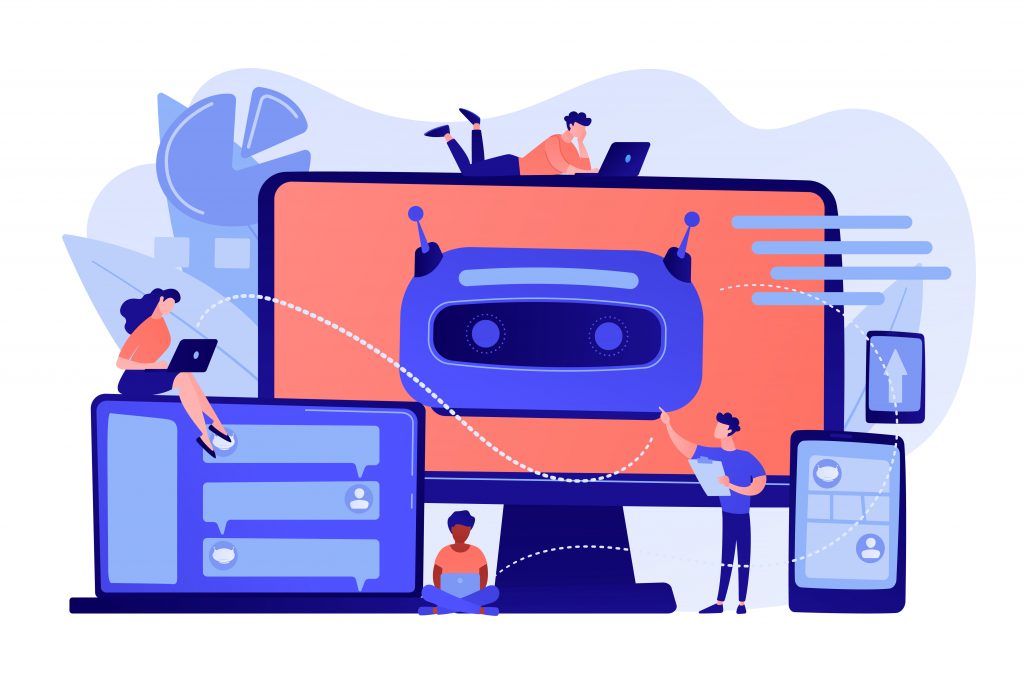
Pressed for time? Here’s a summary of how HR departments are using AI…
- Hiring and recruitment: Generative AI efficiently analyzes online career data to identify top candidates, but oversight is necessary to mitigate the risk of potential biases. AI tools for hiring and recruitment include Beamery, Eightfold AI, and SeekOut.
- Workforce planning: AI tools like Anodot, Obviously AI, and HR Signal offer insights for strategic hiring and employee retention. They predict turnover and suggest retention strategies.
- Training and development: Tools like TalentGuard Workforce GPT, Docebo’s Learning Suite, and Totara personalize development paths to support employees’ goals and track
- Employee self-service: Paradox, Talkpush, and ChatGPT automate routine interactions and provide instant information access to boost employee autonomy and satisfaction.
- Compliance and policy management: Tools like HR Acuity, Gusto, and Rippling can streamline payroll, monitor regulations, and flag compliance risks before they escalate, empowering HR teams to act proactively.
- Optimizing AI in HR: AI automation in HR enhances productivity, efficiency, and communication. Successful integration requires building employee trust, offering AI training programs, and evaluating tools for fairness and accuracy.
AI Tools for Hiring and Recruitment
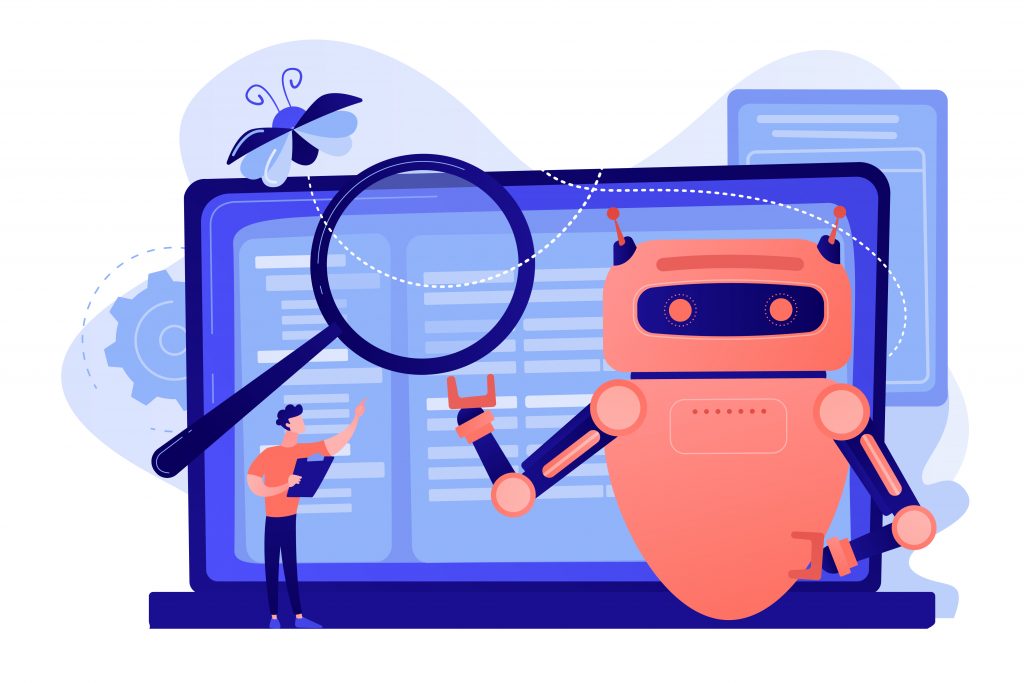
Generative AI sifts through vast amounts of online information. It can leverage any publicly available career data from platforms such as LinkedIn to optimize hiring and recruitment processes.
AI tools can connect seemingly unrelated information about individuals scattered across the web. For example, AI could help a health care organization match with a qualified nurse by locating their certification registry. This capability enables the efficient identification of top candidates for a role based on their job history, skills, and characteristics.
Moreover, by drawing connections from disparate data, generative AI doesn’t just identify potential candidates, it can also help employers build a comprehensive understanding of a candidate’s profile. This facilitates a more holistic approach to hiring, thereby improving the recruitment process, and enhancing the efficiency of talent acquisition. However, recruiters must be mindful of the biased results some AI tools inherently produce, which may result in discrimination against minority candidates.
1. Beamery
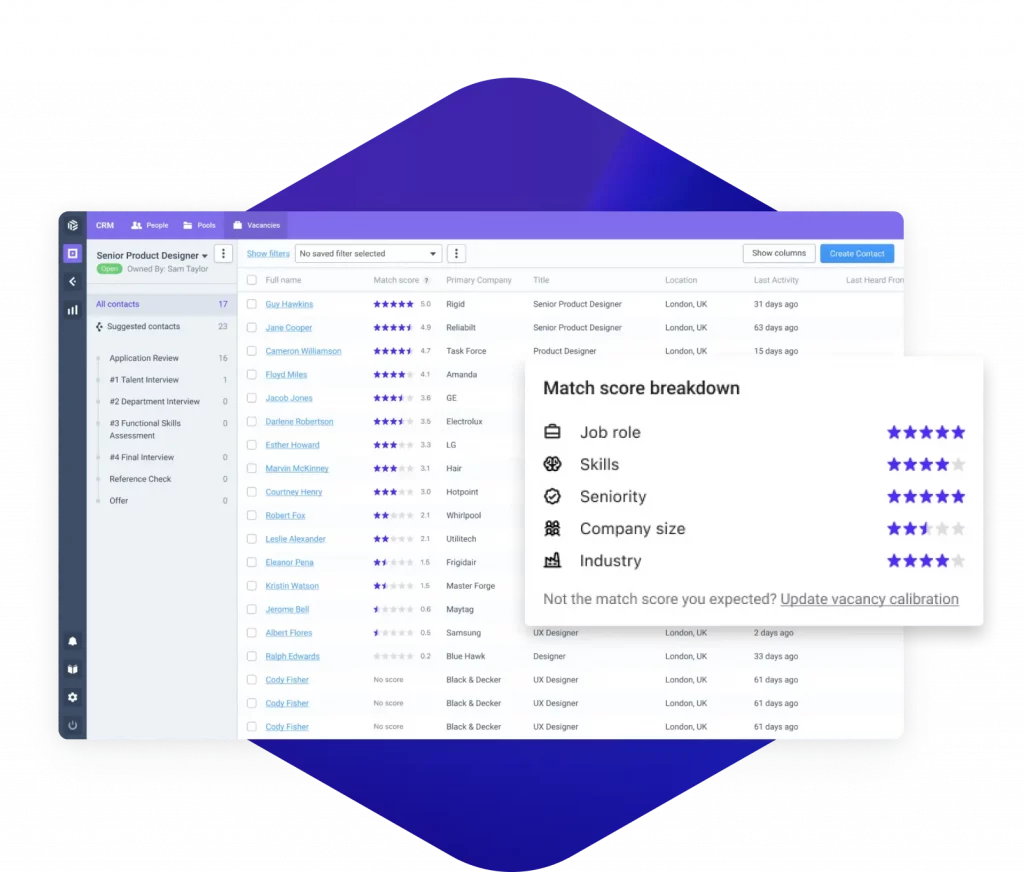
Beamery uses skills data from resumes and online sources to match candidates with suitable roles. This boosts application rates and frees up time for HR professionals to focus on strategic initiatives like building relationships with top candidates. It also identifies skills gaps within teams, guides the creation of new roles, and reduces hiring biases, promoting a balanced, diverse workforce.
- Pros: Ease of use, customer support, integrations
- Cons: Complex interface, slow
2. Eightfold AI
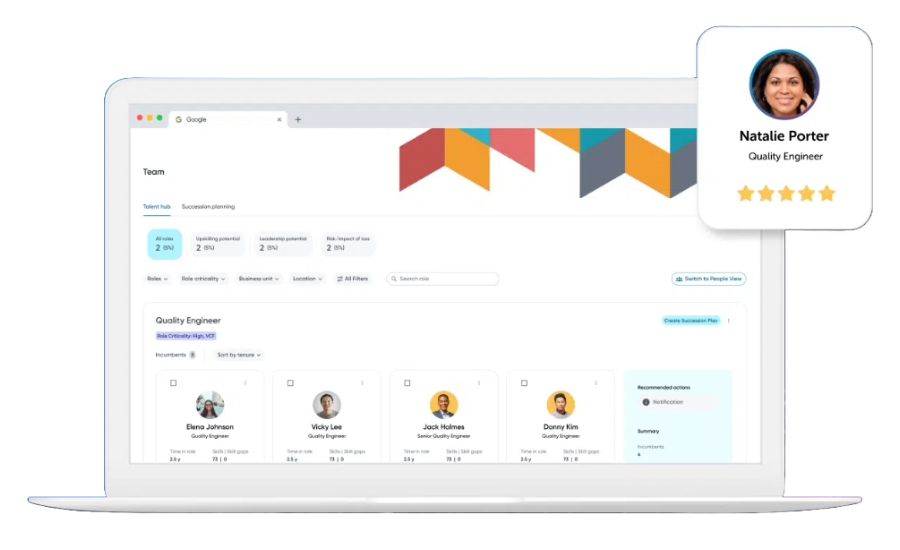
Eightfold AI helps source candidates and manage workforce diversity. It matches job requirements with candidate profiles and uses data-based insights to create tailored, rewarding career paths for employees. This makes recruiting more efficient and ensures a motivated and loyal workforce.
- Pros: Ease of use, LinkedIn integration, customer support
- Cons: Slow, inconsistent data quality
3. SeekOut
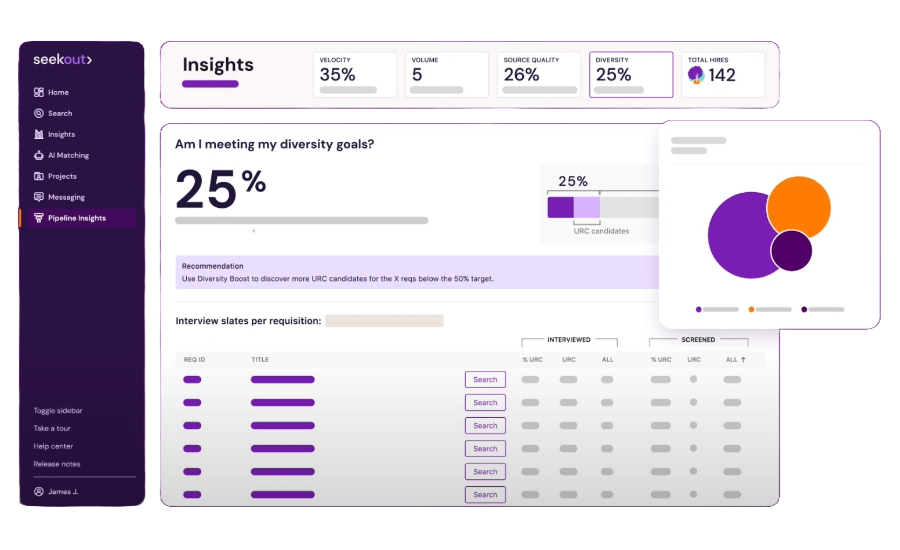
SeekOut is designed for targeted talent searches, particularly in specialized fields. It identifies candidates with specific skills, like medical licenses or technical expertise. The platform integrates with HR systems to build detailed profiles, helping employers identify skills gaps and improve workforce diversity.
- Pros: Ease of use, customer support, integration
- Cons: Limited filters
4. HiredScore AI for Recruiting (Workday)

HiredScore AI For Recruiting offers unbiased, AI-driven candidate grading to help companies source high-quality talent. It also rediscovers talent that is likely to apply for open roles from existing talent pools, including past applicants, CRM leads, and employees.
- Pros: Ease of use, intelligent AI coaching, real-time diversity insights
- Cons: Implementation challenges, integration issues
5. Fetcher

Fetcher automates sourcing and personalized outbound email campaigns for a streamlined, simple way to engage with candidates. AI then tracks responses and identifies top prospects for a head start in relationship-building.
- Pros: Ease of use, technology integrations (e.g., ATS, CRM, email, calendar, Slack)
- Cons: Expensive, complex
6. Visage

Visage streamlines recruitment by automating candidate sourcing and outreach, while providing data-driven reporting to optimize budgeting, timelines, and workload management. It also leverages AI to analyze candidates’ facial expressions and body language during video interviews, offering insights into personality traits and emotional intelligence.
- Pros: Cost-effective
- Cons: Limited customization, complex interface
7. Ideal

Ideal automates resume screening, candidate sourcing, and outreach to quickly identify top talent. Its machine learning algorithms continuously improve by learning from past hiring decisions, allowing for proactive candidate engagement and more efficient resource allocation.
- Pros: Customer support, ease of use
- Cons: Risk of technology bias, turnaround time for chatbot setup
8. ClearCompany

ClearCompany simplifies the hiring process by identifying candidates who are most likely to succeed based on predictive trait analysis. It also automates candidate communication through intelligent message drafting for emails and texts, helping recruiters better engage passive talent.
- Pros: Intuitive user experience, customer support
- Cons: Limited customization and features
9. PeopleBox.ai

PeopleBox.ai identifies the best-fit talent with AI-driven screening, shortlisting candidates based on their resumes combined with information available in the public domain. It provides a comprehensive view of a candidate’s experience and career journey, instantly matching them with relevant open roles.
- Pros: Customer service, analytics, and goal setting
- Cons: Complicated features, learning curve
AI Tools for Workforce Planning

Hiring forecasting and corporate strategy often depend on manual, time-consuming spreadsheet analysis. This presents challenges as it is a widespread practice across companies and consumes significant time and resources. By analyzing internal economic data and relevant external information, machine learning can provide recommendations for optimal hiring periods and strategic hiring pauses.
In addition, the versatility of generative AI is evident in areas such as schedule management and employee retention. By harnessing its power to process and interpret extensive amounts of data, organizations can gain deeper insights into workforce trends and better address employee needs, leading to improved planning and, ultimately, enhanced business performance.
1. Anodot
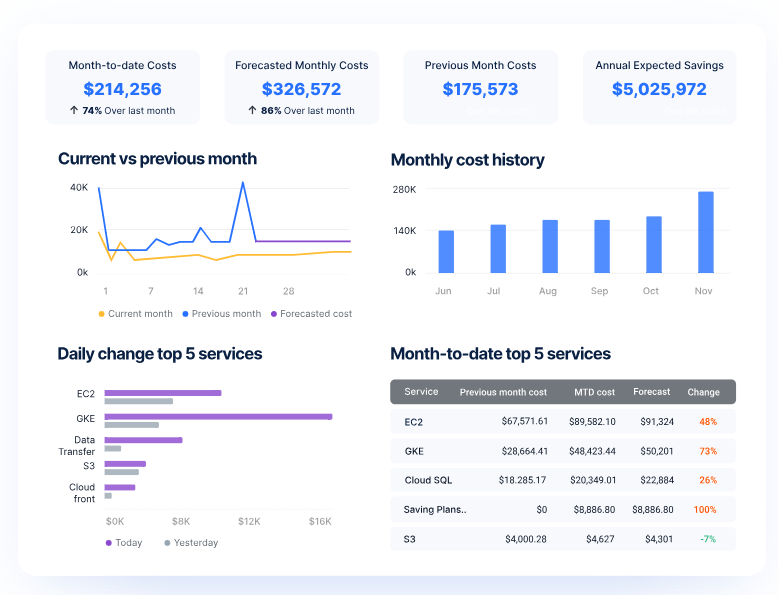
Anodot reports business incidents and trends in real-time and provides actionable insights for employers, including strategic hiring periods and workforce needs. When there’s a critical change, Anodot sends alerts so the leaders can take immediate action.
- Pros: Easy implementation, customer support, scalability
- Cons: Complex interface
2. ObviouslyAI
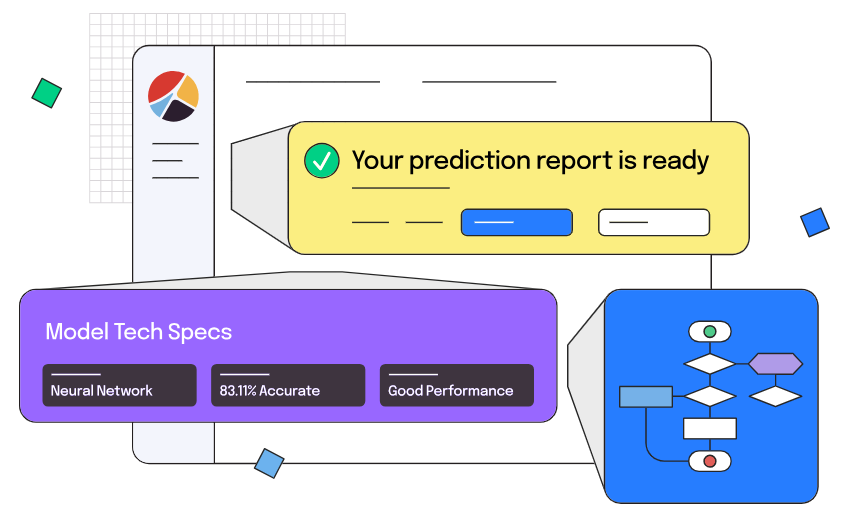
ObviouslyAI predicts key metrics like revenue, sales, and employee turnover based on historical performance and company data. This tool doesn’t require special technical skills, so HR teams can easily interpret the data. It also supports scenario simulations and integrates with everyday apps for quick and informed decision-making.
- Pros: Ease of use
- Cons: Limited customizability
3. HR Signal
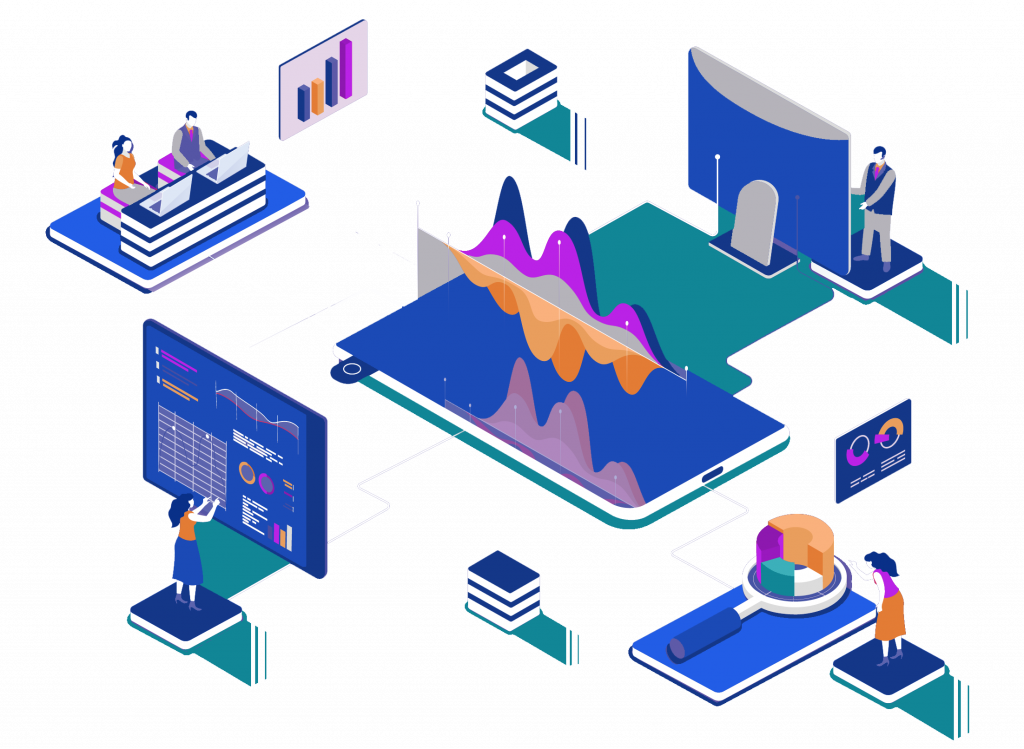
HR Signal predicts how likely each employee will seek a new position within 90 days and recommends a proactive retention plan. It also offers insights into each employee’s career prospects and useful market data, supporting talent development and reducing voluntary turnover. Its people-centric approach and simple dashboard make it a valuable tool for improving employee engagement and strategic workforce planning.
- Pros: Ease of use
- Cons: Accuracy and reliability
4. Visier

Visier analyzes workforce data to provide insights into employee turnover (e.g., root causes, exit risks), internal mobility (e.g., internal movement rates that are too high or low), and headcount trends (e.g., demographic and capacity trends). Its digital assistant, “Vee,”, allows leaders to get instant answers about their people.
- Pros: Integration with Microsoft Teams, scalability
- Cons: Limited customization, expensive
5. Prasidio

Prasidio gives HR leaders insights into their organizational structure and its vulnerabilities for effective recruitment, higher retention, and increased productivity. It provides a unified database, seamless integrations with a step-by-step assistant, and instant answers to talent-related business questions.
- Pros: Platform integrations (e.g., ADP, Workday, Lattice, Excel), one-day set-up, customer support
- Cons: Inefficiency, incomplete information
6. Agentnoon

Agentnoon streamlines operational workforce planning by syncing live data from HRIS systems or Google Sheets to keep employee headcounts accurate. It tracks planned vs. actual roles, visualizes the hiring progress, and instantly forecasts the financial impact of staffing changes.
- Pros: Data visualization, intuitive platform, customer service
- Cons: Occasional bugs, integration issues
7. Aeqium

Aeqium simplifies complex compensation planning with intuitive AI-driven tools that help model, adjust, and execute pay strategies at scale. The platform provides a comprehensive view of current employee compensation and flags pay inequities across teams. It promotes financial transparency, supports evolving total rewards strategies, and streamlines budgeting and approvals.
- Pros: Easy to set up, customizable, intuitive
- Cons: Feature limitations, calculation complexity
8. Paycor

Paycor combines predictive analytics with smart timekeeping to help employers track labor trends and make strategic HR decisions. It simplifies time off management, scheduling, and attendance tracking with features like mobile punching, geo validation, and proactive alerts. It supports more accurate workforce planning by providing real-time labor spend data and historical trend insights.
- Pros: Ease of use, payroll automation
- Cons: Lack of customer support, missing features
AI Tools for Training and Development

AI tools can provide a more personalized learning experience and accelerate information delivery for employees. It can translate training materials into multiple languages, promoting global accessibility and diversity, equity, and inclusion in the workplace. AI chatbots can act as around-the-clock virtual tutors, providing immediate answers to employees’ queries based on training data.
AI software expedites the learning process, boosts completion rates, and transforms how learning is measured. It can customize assessment techniques and eliminate traditional, tedious evaluation methods.
This integrated approach, combining accelerated learning and advanced evaluation, makes AI a comprehensive solution for training and development, leading to an empowered and highly skilled workforce.
1. TalentGuard Workforce GPT
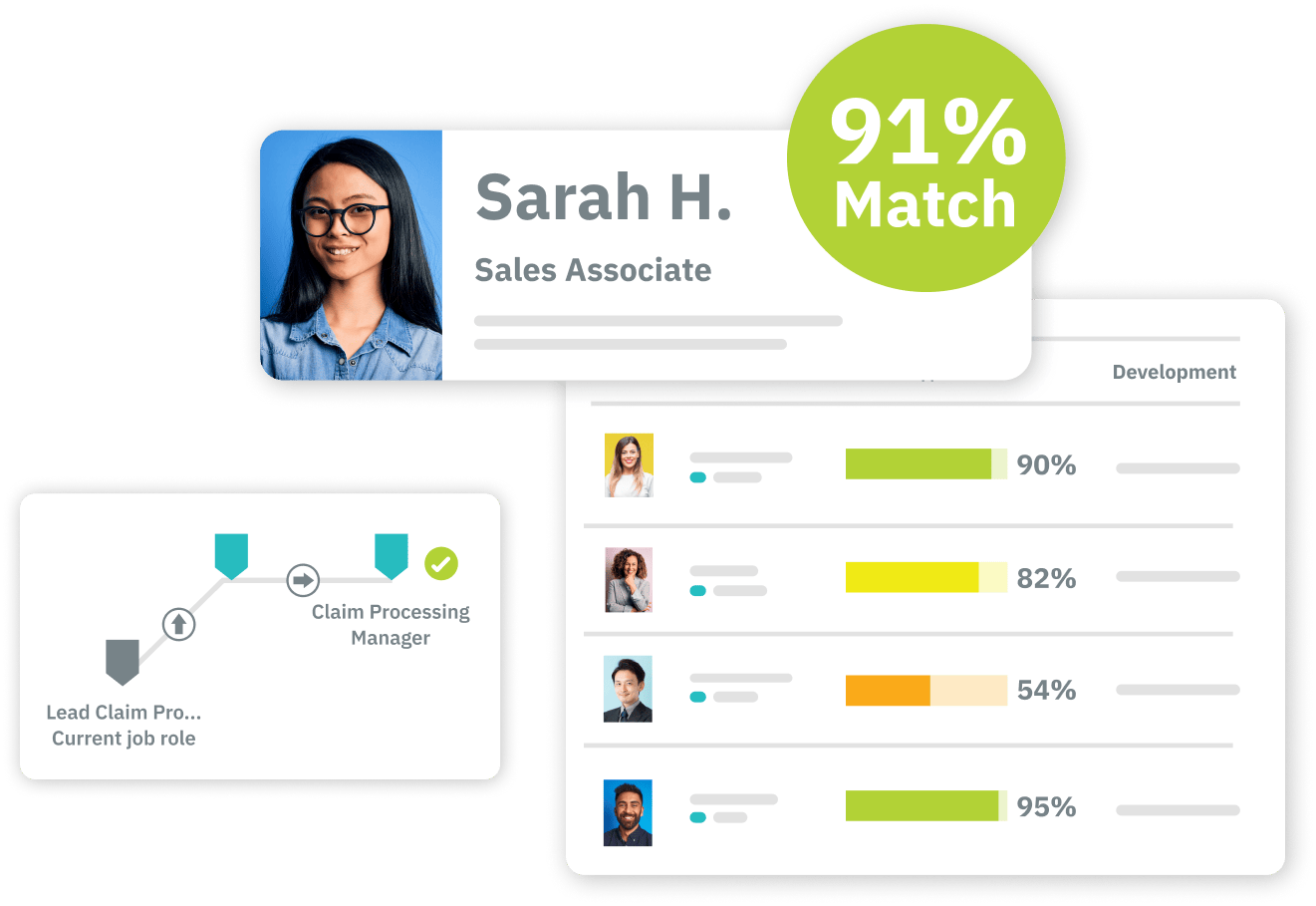
TalentGuard Workforce GPT tracks high-demand skills using live labor market data and designs career paths for employees. It assesses workers’ career progression and provides suggestions for growth, helping them plan their futures within the company. This focus on personalized career development aligns with modern workforce needs for continuous learning.
- Pros: Customizability, feature variety, customer support
- Cons: Expensive, integration issues
2. Docebo’s Learning Suite
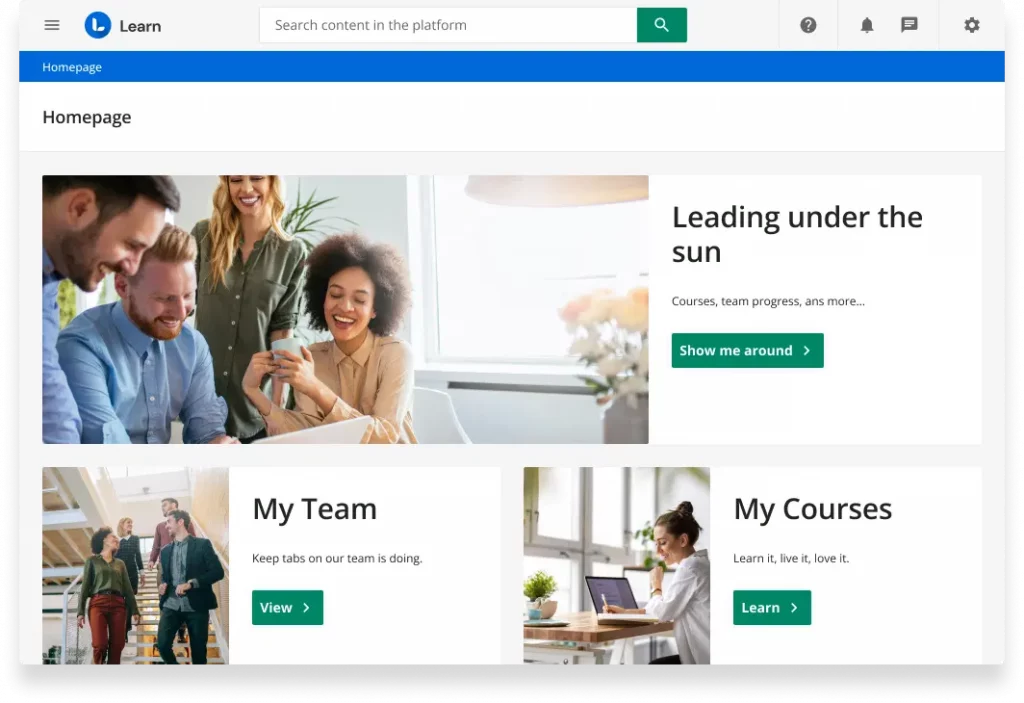
Docebo’s Learning Suite creates engaging learning content that aligns with each employee’s interests and career goals. It’s suitable for all employee levels, from new hires to top executives. By tying learning program data to business outcomes, Docebo proves the tangible benefits of investing in skills development.
- Pros: Ease of use, customer support, course variety
- Cons: Limited features, reporting issues, limited functionality
3. Totara

Totara creates learning pathways that align with an organizations’ needs. It allows employees to lead their own learning, track their progress, and see the results of their training. This approach is flexible, empowering employees to take control over their development and learn at their own pace, ensuring an effective, personal experience.
- Pros: Flexibility, feature variety
- Cons: Outdated interface design, difficult to navigate
4. Lingio

Lingio offers a gamified upskilling app for mobile devices, a tracking and coaching portal for a comprehensive overview of training programs, and an AI course creator to turn internal documents into fun learning games. Its courses are inclusive of employees in deskless industries (e.g., hospitality, cleaning, transportation).
- Pros: Gamification, feature variety
- Cons: Limited scope and customizations
5. SC Training

SC Training offer 80+ templates to build courses in real-time, enhanced with videos, quizzes, games, assessments, and more—no coding or graphic designer required. AI assists in course creation, requiring less brainstorming and brainpower for creators. You can complete microlearning courses on mobile devices for highly targeted, accessible trainings.
- Pros: Ease of use, technology integrations (e.g., Outlook, Gmail, SharePpoint, OneDrive)
- Cons: Limited features, complex
6. Gloat

Gloat’s AI-driven talent marketplace promotes internal mobility and career development by matching employees with relevant opportunities based on their skills, interests, and career goals. This fosters a culture of continuous learning and professional growth within organizations.
- Pros: Ease of use, customer support
- Cons: Complex interface, access limitations
7. Guidde

Guidde creates AI-powered step-by-step video walkthroughs for onboarding, process documentation, and internal training. It adds voiceovers, captions, highlights, and multi-language options to any recorded process automatically, turning complex workflows into easily digestible onboarding and training materials.
- Pro: Saves time, ease of use
- Cons: Deletion difficulty, branding customizability limitations
8. Lattice AI

Lattice AI streamlines performance management by delivering real-time insights into your talent landscape. It provides collaborative one-on-one meeting tools, action item tracking, customizable performance review templates, and data-driven evaluations. These features help HR teams identify high-potential employees, address talent gaps, and support effective employee development and succession planning.
- Pros: Customer service, meeting support features
- Cons: Learning curve, reporting issues
AI Tools for Employee Self-Service
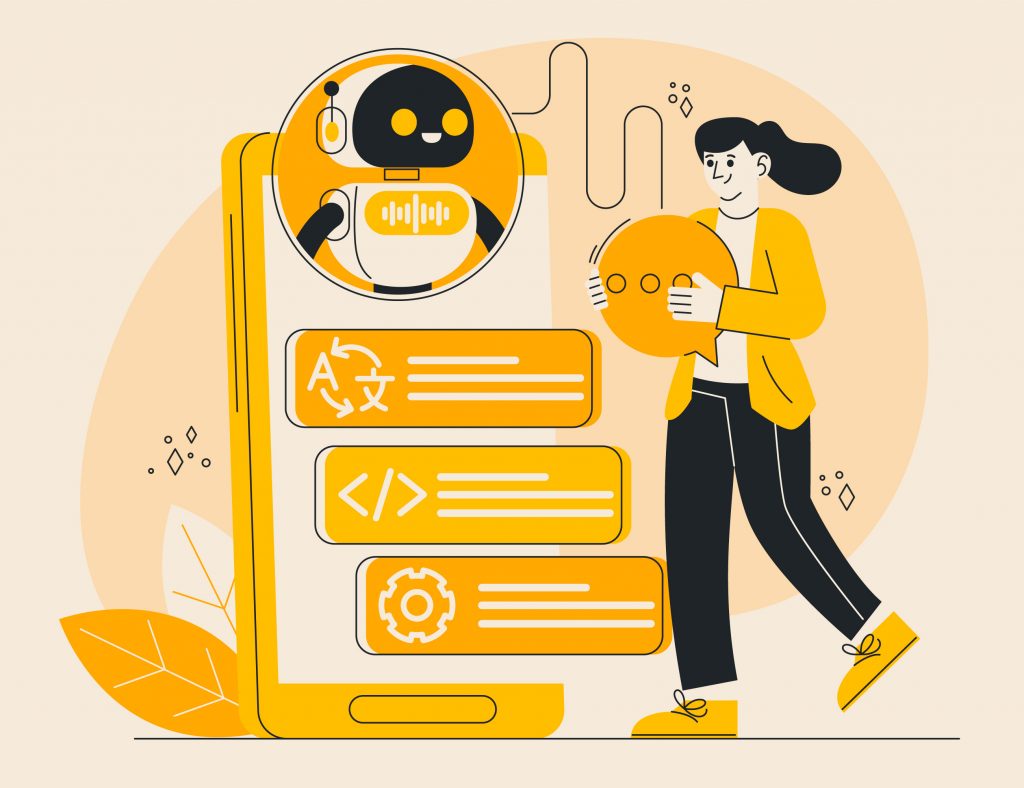
AI can assist in managing routine interactions, such as clarifying remaining paid time off. This can liberate HR teams from rudimentary tasks, allowing them to concentrate on strategic decisions within their companies.
Beyond just managing routine interactions, the advancement of AI tools also gives employees more control over their work-related requests and information. These tools can provide immediate responses to inquiries, further facilitating employee autonomy and increasing overall satisfaction.
By reallocating the focus of HR teams towards strategic operations and empowering employees through self-service, AI tools are reshaping the dynamics of the modern workplace.
1. Paradox
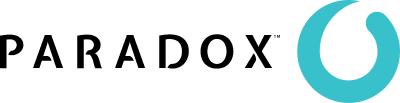
Paradox’s AI-driven chatbot automates routine interactions, tasks, and reminders. These include answering HR policy questions, assisting with internal job applications, and scheduling meetings. This eases HR’s workload while offering employees quick, easy access to information and services.
- Pros: Customer support, ease of use
- Cons: Integration issues, slow
2. Talkpush

Talkpush makes communication quicker and more personalized. It answers employees’ common questions about company policies, job openings, and HR procedures, tailoring the tone and messaging to each organization’s culture and values. This ensures consistency in brand identity while providing better, faster support.
- Pros: Integrations, ease of use, customer support
- Cons: Occasional system errors/bugs
3. ChatGPT

ChatGPT, when integrated into self-service portals, provides employees with easy information access and troubleshooting assistance. Its ability to understand and respond to a wide range of requests makes it a valuable tool for employee self-service, boosting autonomy and reducing the workload on HR teams.
- Pros: Ease of use
- Cons: Inconsistent data quality
4. Glean

Glean is an AI-driven assistant that centralizes your company’s knowledge, making it easy for employees to find the right information when they need it. It delivers personalized, up-to-date answers based on your organization’s unique data and links to source documentation for full transparency.
- Pros: Security measures
- Cons: Poor interface design, slow
5. Moveworks
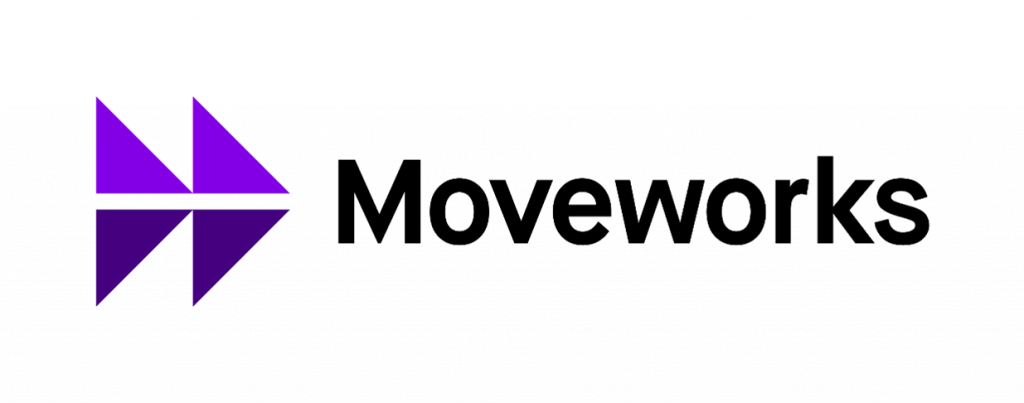
Moveworks is an AI-powered Reasoning Engine that delivers enterprise-wide support by surfacing personalized, relevant HR information through intelligent search. It integrates seamlessly with platforms like Teams, Slack, intranets, and service portals to give employees instant answers and assistance.
- Pros: No-code functionality, quick answer generation
- Cons: Integration complexity, lengthy implementation
6. Espressive

Espressive is an AI-powered virtual HR assistant that guides employees through everything from the application process and benefits enrollment to time-off requests and exit interviews. It integrates with leading HR systems like Workday, BambooHR, PeopleSoft, and more.
- Pros: Quick and easy set up, high accuracy
- Cons: UI complexity
7. Harriet

Harriet’s 24/7 AI support handles sensitive and complex employee requests with role-based controls using your organization’s unique HR policies. It addresses 70% of inquiries, and uses automated routing, AI triage, and structured ticket creation to seamlessly escalate the rest to the appropriate teams.
- Pros: Integration options, detailed ticket creation
- Cons: Limited features
8. Leena AI

Leena is an AI assistant that reduces manual HR tickets by empowering employees to instantly access knowledge and execute transactions across business systems. It offers thousands of workflow templates and integrations with over 1,000 enterprise apps. Its conversational interface routinely reduces tickets by 70%, boosting productivity and enhancing the employee experience.
- Pros: Ease of use, efficient
- Cons: Technical and reporting issues
AI Tools for Compliance and Policy Management

AI is transforming how HR teams approach compliance by introducing smarter, faster, and more automated processes. Instead of relying on manual tracking and outdated systems, AI-powered tools can monitor complex regulations, enforce company policies, and surface compliance risks in real time.
From flagging labor law violations to automating document management and tax filings, AI reduces human error and strengthens organizational safeguards against legal or regulatory missteps. It also empowers HR professionals to take a more proactive role and address issues before they escalate, promoting consistent, bias-free practices across the organization.
1. HR Acuity

HR Acuity helps teams manage employee relations, investigations, and HR records while staying compliant and transparent. It keeps all cases organized in one place to lower legal risk, improve workflows, and support fair, consistent practices. It’s robust AI-powered analytics and trend reporting help HR teams proactively address issues before they escalate.
- Pros: Comprehensive reporting, user-friendly interface
- Cons: Limited integration options, analytics filtering issues
2. Rippling

Rippling automates tax account setup, flags potential labor law violations, and keeps policies relevant with compliance update alerts. It also offers customizable handbook templates and automated tax filings to save HR teams time and reduce risk across every stage of the employee lifecycle.
- Pros: Ease of use, comprehensive, intuitive
- Cons: Complex implementation, some features hidden in navigation
3. Deel

Deel streamlines payroll operations in over 120 countries and supports hiring for remote/distributed teams. By monitoring international labor laws, tax updates, and filing deadlines, it helps companies stay ahead of ever-evolving international regulations.
- Pros: User friendly, secure, reliable
- Cons: Expensive
4. Kissflow HR Cloud

Kissflow supports employee leave compliance with AI-powered policy enforcement and real-time visibility into leave activities. It provides balance updates to reduce errors and maintain accurate records along with interactive reports that give insights into leave trends and potential compliance issues.
- Pros: Flexibility, workflow management
- Cons: Integration issues
5. Gusto

Gusto automates onboarding, payroll, and benefits, and even handles new state tax registrations. It offers expert resources, compliance alerts, and direct access to certified HR professionals to help HR teams navigate complex compliance issues with greater ease.
- Pros: Easy setup, simple payroll process
- Cons: Lack of support, limited customization
6. AuditBoard

AuditBoard’s connected platform unifies your organization’s risks, controls, policies, frameworks, issues, and more, for better visibility and improved operational efficiency. By eliminating disconnected systems and offering insightful analytics in a centralized dashboard, it helps HR and compliance teams stay ahead of issues and mitigate risks.
- Pros: Audit efficiency, intuitive
- Cons: Limited customization
7. Paylocity
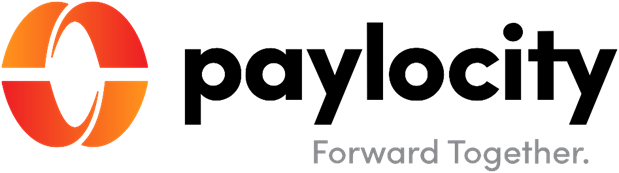
Paylocity helps organizations stay compliant by streamlining global payroll and providing expert tax services to minimize liability. With automated expense and garnishment management as well as real-time access to payroll data from over 100 countries, HR teams can easily manage daily payroll, benefits, talent, and workforce management tasks.
Reaping the Rewards of AI Automation in HR
AI automation in HR is not about programming human relationships, but about eliminating routine tasks which are often laborious, repetitive, and susceptible to errors. By shifting to automated procedures, HR can concentrate on strategy and workplace connections, contributing to organizational success.
Increase Productivity and Efficiency
Automated workflows reduce time spent on repetitive tasks like scheduling calendar events, messaging employees, and integrating systems. This leads to rapid responses to employee queries, accelerating delivery and enhancing efficiency.
A key area that stands to gain from this increased efficiency is document management—a significant aspect of any HR role. Automation can eradicate the need for time-consuming manual document searches, allowing HR to focus on fostering company culture and employee relationships.
Enhance Employee Engagement

The primary goal of automating HR is to allocate more time for HR professionals to focus on strategic planning and decision-making, improving both candidate and employee experiences.
Contrary to the fear of automation replacing the human element in HR, the goal is to aid HR professionals in working smarter and achieving better outcomes. By automating manual HR tasks, HR professionals can focus on building meaningful relationships rather than being swamped with administrative chores.
For instance, automating the onboarding process allows HR managers to focus more on personal interactions with new hires, reducing employee turnover and improving employee engagement.
Improve Communication and Collaboration
HR automation promotes smoother collaboration by expediting the routing of items for feedback, approval, or status updates. This enhances visibility across all departments, promoting better communication and cooperation.
Moreover, automation reduces the chances of human error. This unifies data across departments, platforms, and apps for more accurate records. The end result is a more reliable, efficient, and collaborative environment that stems from improved communication mechanisms.
Reduce Operating Costs

Traditional paper-based processes involve purchasing stationery and investing in physical storage solutions. The maintenance of these physical resources, whether it’s organizing paperwork or ensuring the upkeep of storage spaces, further escalates costs and demands additional human resources.
By transitioning to digital practices, companies can substantially mitigate these expenses. Digital storage allows for an extensive amount of information to be held within a virtual space. This transformation not only reduces operating costs
Navigating the Intricacies of AI Automation
The integration of AI within businesses holds transformative potential. However, effectively embedding AI into operations can be a complex process. Many organizations are still in the process of shaping their AI strategies or searching for relevant applications.

A well-defined use case demonstrating the value of AI adoption is crucial to navigate these hurdles and secure leadership support.
- Defining the project: The justification for AI will be for a particular business scenario, challenge, or application as part of a broader, comprehensive solution. Determine the following:
- Who is this solution being delivered to?
- What is the purpose of this project?
- How will AI be integrated?
- Why is this solution effective?
- Navigating cultural changes: Incorporating AI can cause ‘cultural anxiety’ due to the significant shifts in mindset and behaviors it demands. This can be especially prominent among senior demographics like Baby Boomers due to generational differences. Acknowledging these changes, building trust, and fostering two-way communication are key to creating open-mindedness.
- Aligning projected returns with strategic goals: Unlike traditional IT solutions, AI projects can seem costly without immediate returns. Aligning AI outcomes with aspirational values can help decision-makers see beyond short-term gains and consider AI’s game-changing potential. Such values could be greater efficiency, digital proficiency, risk management, etc.
- Facing the lack of specialized AI skills: Adopting AI in the workplace may highlight a lack of AI-specific skills among current employees. To bridge this gap, companies can organize targeted training programs to enhance AI literacy and utilize user-friendly AI tools that require minimal technical expertise. Partnerships with educational institutions or using online resources can also build a more comprehensive understanding. In some cases, hiring new talent with AI expertise may be an effective solution.
- Addressing potential risks: AI systems learn from the data they are fed, and if this data is biased or inaccurate, the output could reflect these issues. To mitigate these risks, businesses must implement rigorous testing and validation processes and maintain a diverse data set to ensure the AI’s learning isn’t skewed. Having a system of checks and balances in place, such as human oversight, can ensure systems are held to the highest standards of accuracy and fairness, avoiding discrimination, reputational damage, and regulatory issues.
This article was last updated on July 17, 2025